A growing number of enterprises, universities, and even individual researchers are seeing the need of having transcribed conversations in addition to the recorded audio data to reference later on either in a meeting or just for easier documentation.
There are several software transcription tools that one can use to capture these important audio bites which will then provide a full written record of them. These offerings range from more basic, free transcription software tools to complex solutions which offer actionable and searchable data points. Identifying whether you or your business can benefit from transcription and selecting which type to use – free or paid – depends largely on your company’s goals or if you are an individual seeking transcription services what you desire as your end product.
Free transcription software’s are convenient budget wise, but it does have its advantages and disadvantages. However, at the end of the day, you’ll likely “get what you pay for” in terms of the unique capabilities and performance of available tools.
What is a Transcription Software Tool?

Transcription software converts human audio content into written content. With tools like natural language, speech recognition and artificial intelligence softwares have evolved to fuel the process of converting audible speech to text. There are automated solutions that can convert the recorded data into written documents as well as human professionals who manually do it. Some choose to us the software tools to transcribe the data then hand over the finished product to human professionals to ensure quality of the document.
Transcription software and transcription services are widely used for notetaking across industries like higher education and business, as well as to have a written record in legal, media interview and medical contexts. For example, students with disabilities can greatly benefit from having a transcription tool which allows them to capture everything being said during a university lecture, while doctors can use it to have transcriptions of their conversations with patients to reference later.
Advantages of Using Transcription Software
Cost

It’s hard to dispute free. Freelance professionals, such as journalists, as well as academics conducting research collecting huge amounts of data sometime work on limited budgets, and to cut down costs it would be reasonable to use a transcription software that can collect the data and transcribe it for you without having to manually do it yourself.
Wide Variety of Options

OTranscribe, Express Scribe, the FTW Transcriber, Inqscribe, with growing AI, there are plenty of free audio-to-text converters online to choose from out there suitable for transcription. As a researcher you can pick which tools or tool works best for you for your line of research.
Fast Turn Around

There are professional transcribers who can deliver transcripts within a short period of time, but the cost associated with fast turnaround around for rush jobs is expensive. With AI It’s useful when you need transcriptions done in a hurry but only if quality is not at a premium and also if you do not want to invest more.
Discreet

Automated transcription works best when the end product remains within the company. When an outsider is hired by a company to transcribe their audio files, this means sharing audio files with the transcriber, which would then bring up the need to sign non-disclosure legal documents if the audio files are sensitive. But with AI, the company will remain with the end product.
Disadvantages of Using Transcription Software
Inaccuracy
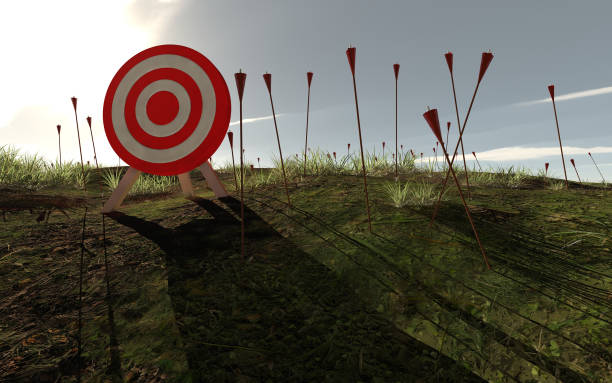
The software has certain limitations, such as it has difficulty transcribing words that are spoken quickly as well as background noise which really limit the software’s ability to capture the audio content. When it comes to professional uses, complex topics often aren’t suited for free transcription tools. Most industries cannot take the risk of inaccuracies. For example, in higher education, to be compliant with the law and ADA, transcriptions must be provided to students at 99% accuracy levels and some paid tools can’t provide that level of accuracy.
Time Consuming

Transcriptions should give you time back – not add extra steps to your workflows and processes. Text software is limited to a finite vocabulary and may not include new expressions, products or brand names. This inaccuracy in software tools sometimes leads the user to do a second check on the document because the software’s are so off in their accuracy that having transcribed them yourself or by a professional would have saved you more time.
Technical Issues

We have all experienced a technical issue, either the internet access was too slow or the software taking ages to load the transcript. Transcription software’s can be subject to slowdowns or other technical issues.
Customization Options

Many businesses and media outlets rely on timestamps or SMPTE time codes for their processes. Free tools rarely offer these capabilities to customize transcripts to certain templates or offer timestamps at specific times users want them to appear. While free is free, your time is not. A lack of these services results in incredibly manual efforts to add to the transcripts produced by your free tools.
Conclusion

As much as you may want to speed up your transcription by using automation, you should consider using a professional transcriptionist or a transcription company to ensure top notch accuracy. While machines can be more convenient and affordable, traditional transcription services still provide the most important task in transcribing, which is delivering a highly refined and professional finished product.
That’s it for this post, if you’ve found it useful, please leave a comment below and keep us in mind for all your oral history transcription needs. You can also have a look at my blog on Top Three Helpful Softwares for Oral Historians. Remember always be kind try to stay positive and learn to unwind.
