Thanks to technology, Zoom allows people to stay connected wherever they are. It allows users to start or join a secure meeting with flawless video and audio, instant screen sharing, and cross-platform instant messaging from one user to another. This cloud-based communications app has made it easier, especially during this period of the COVID-19, for people of all works of life, to communicate efficiently and go on with their necessary interactions, either educational, interviews or just a simple family gathering.
In this blog we will look at just three important tips for oral historians who have taken up Zoom to be their mode of conducting oral history interviews.
Schedule Interviews/Meetings

Scheduling a meeting is important but sometimes overlooked. If done right, it can reflect well on the results of the interview. It improves, in this case, the narrator’s experience who may even accept to participate in future interviews that the oral historian gathering data might request for. The Zoom apps allows for scheduling interviews or meetings which is a great feature. All you need to do is log into your Zoom web portal, click meeting which might just be as simple as a meet and greet or a serious interview, and schedule one. Even better, Zoom allows you schedule a onetime interview or a future recurring interview. With the pandemic across the globe, in-person meetings are not encouraged. It is because of this, people from all works of life have found Zoom as one of the options to hold virtual interviews or meetings or just casual talk.
Have a collaborative Annotative Session

Sometimes oral historians have data they would like to share with the narrator, luckily for all Zoom users interested to use this feature, in collaborative annotation session screen sharing allows the host, in this case the oral historian, of a call to display whatever’s on their screen to everyone else on the call. The oral historian can share data with the narrator or the narrator can share data with the oral historian, making it a more engaging and immensely helpful to both parties.
In order to annotate on the Zoom app while viewing someone else’s shared screen, select the view option from the top of the Zoom window and choose Annotate. A toolbar appears with all your options for annotating including text, draw, arrow and so forth. The presenter can use the save button on the toolbar to capture the complete image with annotations as a screenshot. You can also disable attendee annotation all together.
Eliminate Distractions and focus on the Agenda

As obvious as it may seem you might be more distracted at any Zoom meeting than you might imagine. While it might be easy to get distracted during meetings it is unfulfilling and sometimes considered disrespectful to whoever is at the meeting at that particular moment. It should be noted that those involved in the meeting set some time aside to attend to the meeting which should have been productive for all involved but ended up being a distracting couple of minutes or hours of their life because, the host or one of the attendees is distracted in one way or another.
Distractions come in all forms some distractions can be dealt with while others are just unexpected. The distractions that can be controlled such as putting away all distractors which include your phone or that cute pet that you just got. Having no distractors lets the narrator know you have their full attention. If possible close your door so that it is nice and quiet. Eating while conducting Zoom interviews is also not advisable, it is considered rude. Unless you are at a restaurant and the both of you are having a casual chat over lunch or dinner or breakfast, eating while on Zoom is politely discouraged especially if it’s with someone you are not absolutely die-hard friends with.
Final Thoughts
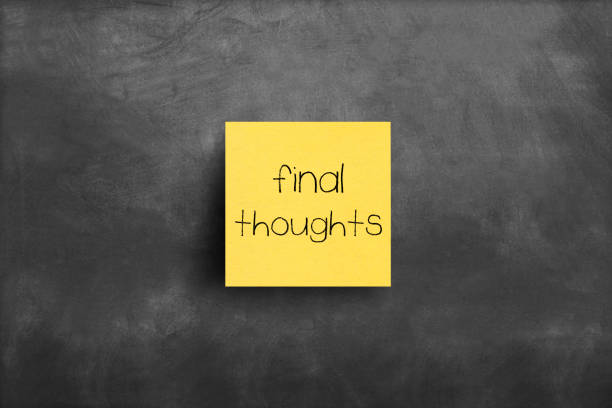
Now there are a slew of other tips that can be followed while conducting interviews via Zoom that have not been mentioned here. But these are, what I consider, the crème de la crème when it comes to conducting interviews. I feel that these are what carry the weight of any online interview or meeting. They are what make an interview successful and fulfilling, not only to the interviewer but to the interviewee.
Please feel free to leave a comment, suggestion or ask a question in the comment box below. That’s it for this blog, I do hope it was helpful.
For any oral history transcription services, feel free to contact us and remember, always be kind, try to stay positive and learn to unwind.