Do you want to use Zoom to record your oral history interviews but don’t know where or how to get started? Here are easy steps to help you create a Zoom account.
Visit the Website
To access a Zoom account, go to your web browser and type in zoom.com it will take you to their official website as shown below.
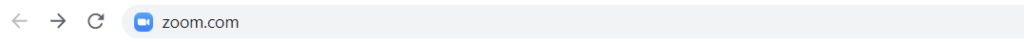
Sign up It’s Free!
Click on the sign up it’s free button on the top right corner to create an account.
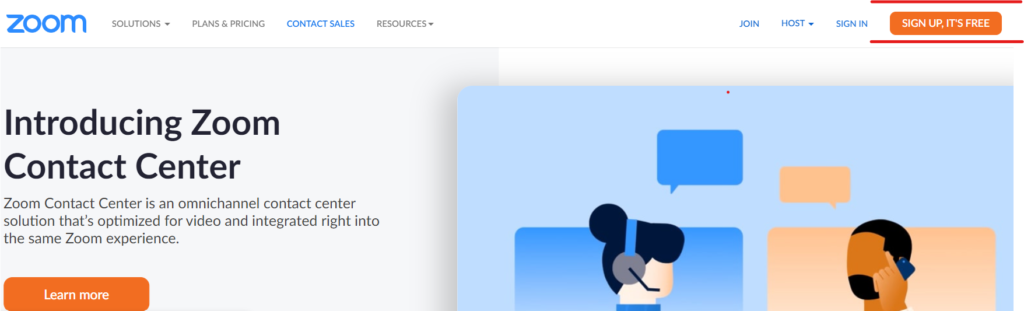
Verification
After you click the Sign Up It’s Free button, you will be directed to a verification page. Here you will be required to confirm your date of birth which they clearly state will not be stored. Fill in the required fields or field and click continue
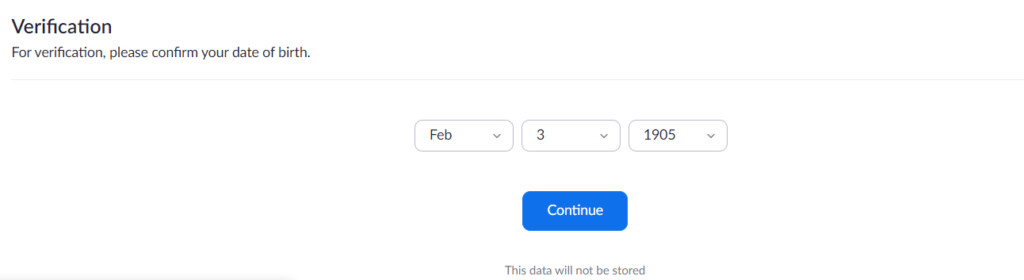
Fill in the details
After you click continue, you will be directed to a page that will require you to fill in your preferred email that will be used to send a verification email. Fill in the details accurately and click sign up. If you do not have an email, you are currently using, pause here and open an email with either Gmail or yahoo or whichever works for you and use that email to fill in the above information.
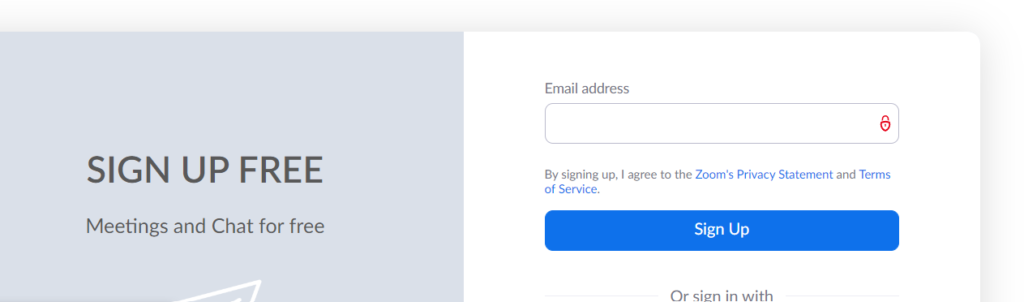
Check your Email
An activation email will be sent to the email you provided in the previous step. If it’s either Outlook or Gmail there are buttons on this page that allow you to directly navigate to them from this page.
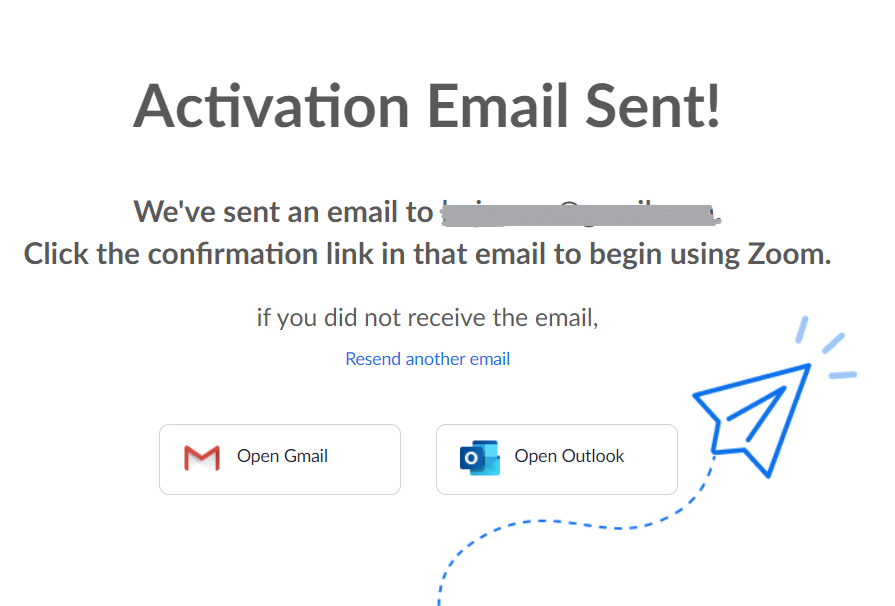
Welcome to Zoom
Open the email and click the activate account button in your email. It will look something as in the image below.
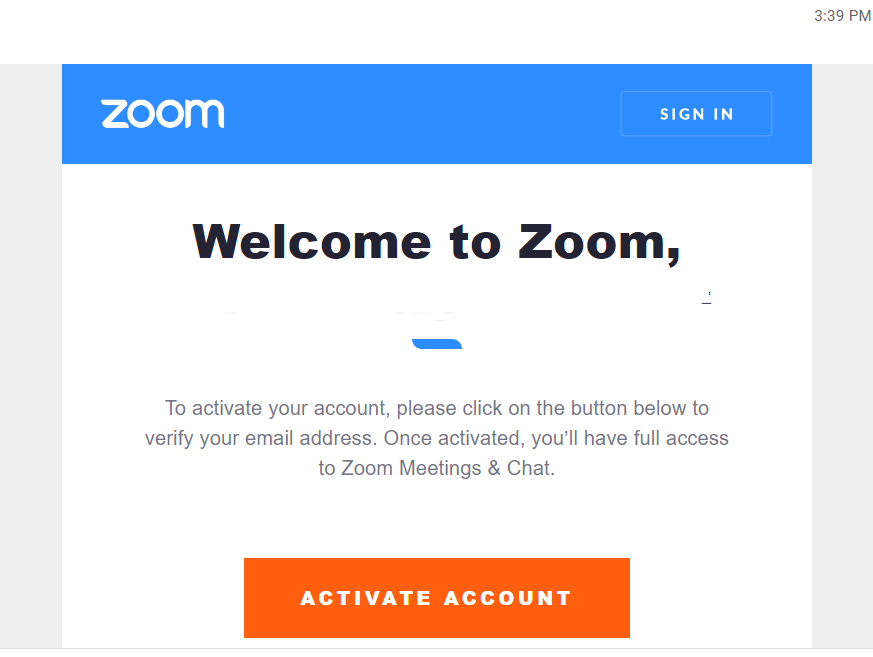
Almost There!
After you click on the activate account button you will be directed to the below Welcome to Zoom page. Fill in the details that you will use to directly sign into your Zoom account.
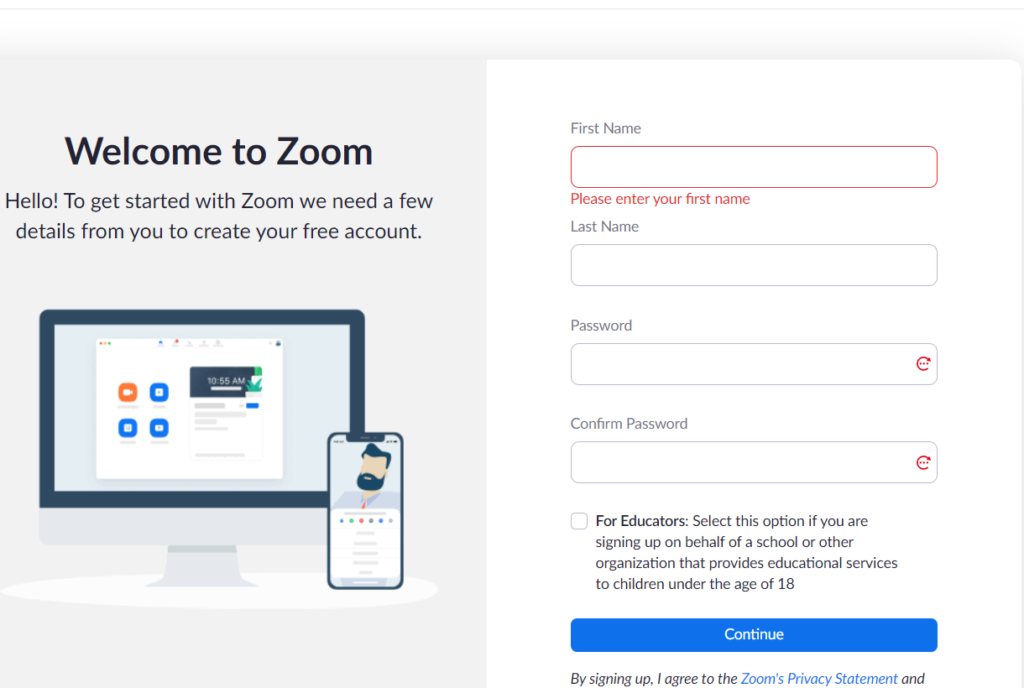
Invite Friends and Colleagues
If you have people, you’d like to invite to experience Zoom and wouldn’t mind you sharing their details, you can fill in their details. Or you can go ahead and skip this step by clicking the skip step button.
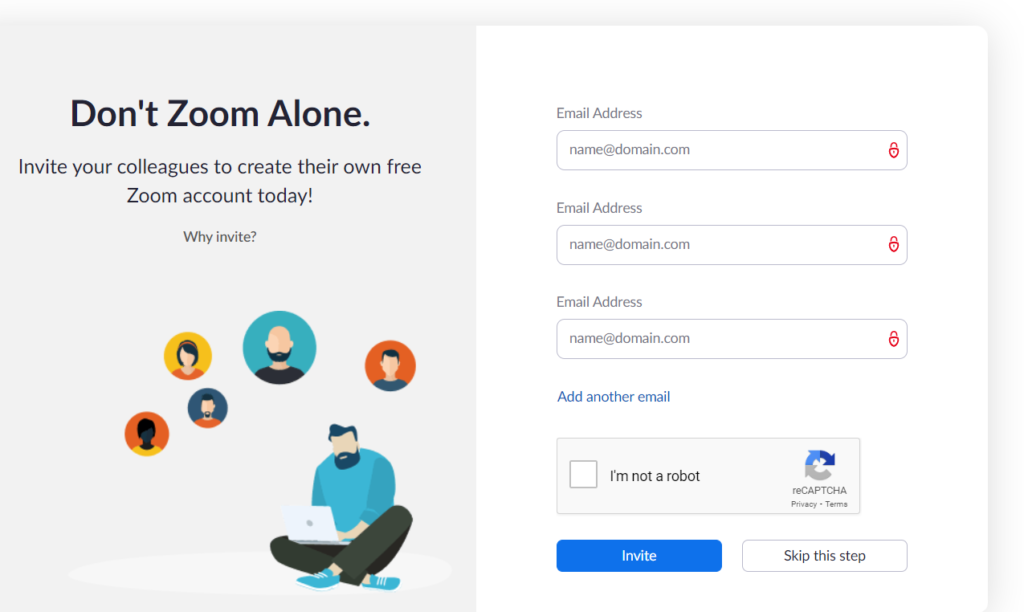
Start Test Meeting
Excellent, you did it! To get you started you can have a look at my blog on Three Tips for Conducting Oral History Interviews Via Zoom account.
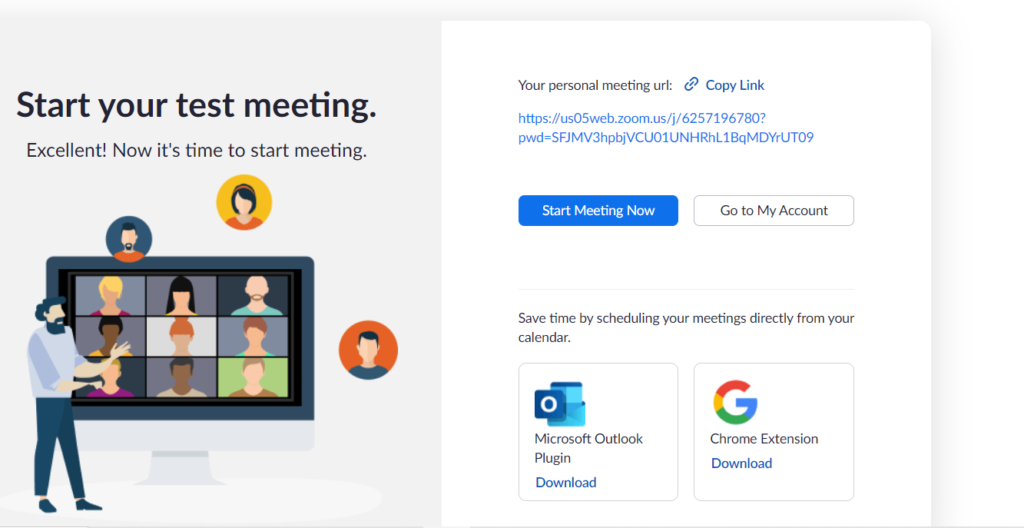
That’s it for this blog I do hope it was helpful. You can also check out my blog Easy Steps to Open a Skype Account to Conduct Remote Oral History Interviews which can also be helpful for all your oral history interviews.
Feel free to contact us for any questions or comments you may have. Kindly consider us any of your oral history transcription needs.
