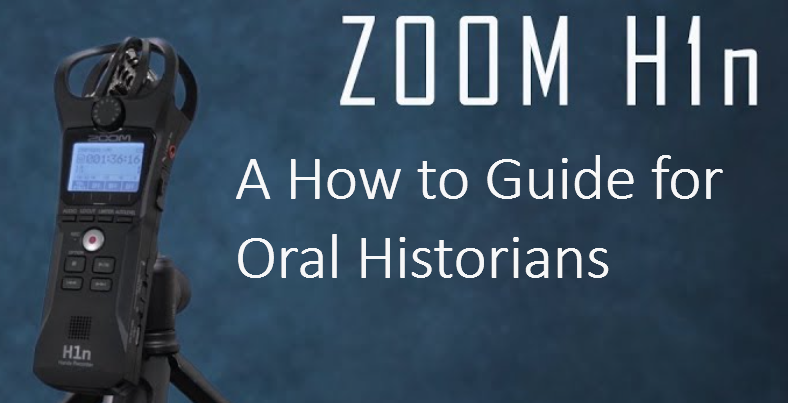The Zoom H1n is a portable digital recorder that is popular for a variety of uses, including recording all your oral history interviews. It’s a great choice for anyone who needs a high-quality portable recorder. It is easy to use, produces excellent sound quality, and is very affordable.
In this series, we’ll look at a few tutorial posts on:
How to format your microSD card Using Zoom H1n.
In this blog post I am going to share with you a step by step guide on how to format a microSD, (the removable flash memory card used for storing information) This is the first post in this tutorial series.
How to Set Recording Format on the Zoom H1n
In this post, I will guide you on how to set the recording format on the Zoom H1n. This post is the second in the tutorial series on using the Zoom H1n to record oral history interviews.
How to set the right microphone sensitivity on the Zoom H1n
In this post, I am going to show you how to set right the microphone sensitivity on the Zoom H1n for your oral history interviews. This post is the third in the tutorial series on using the Zoom H1n to record oral history interviews.
How to transfer audio from Zoom H1n to your Computer
In this post, I show you how you can transfer your audio files from the Zoom H1n to your computer. This post will conclude the series on how to use the Zoom H1n to record oral history interviews.
I hope this series makes your recording with the Zoom H1n more enjoyable and easier.